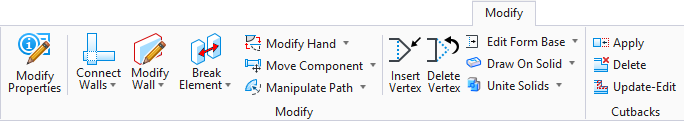Used to join given
rectangular ducts
by cross suitable in the design. This tool
helps quickly join the distributed segments of routes when they are rerouted in
your design.
Used to join given
rectangular ducts
by cross suitable in the design. This tool
helps quickly join the distributed segments of routes when they are rerouted in
your design.
Accessed from:
- Ribbon:
Building Design >
- Ribbon:
Note: Available on the ribbon only if the active dataset is
Dataset_CN, but can be keyed-in
manually in all other datasets.
| Setting | Description |
|---|
| Cross selection
|
Allows selecting one of the two available cross types
(from left to right):
- Drop Check Cross
- Radius Throat Square
Heel Cross
|
| Preview
|
Displays a typical illustration of the selected
cross fitting. The connection numbers correspond to the main duct, and branches
respectively.
|
When executed, the tool expect you to select a type of
cross fitting to connect the four duct segments. The valid segments of ducts in
the model are those in reach, and laying in same plane. The tool applies to
rectangular ducts and also accepts ducts of different sizes. After accepting
the selection of the main duct, followed by connection 2 opposite to it and
branches at each side, the ducts are then joined once you accept the
selections. The properties of selected cross applies to the fitting. The
branches laying far in the extent of route, say a run side branch for example,
extend appropriately to maintain a proper connection.

Joining the ducts
with a Drop Check Cross
Key-in:
MDL LOAD Bentley.Building.Mechanical.RectangularJoinTool; BMECH
MANIPULATE
RECTJOINCROSS
Note: This
tool is enabled only when the
MDL
application
RECTJOINDUCTS is loaded. Selecting the
tool icon automatically loads the application. Because
RECTJOINDUCTS is not loaded by default
when starting
OpenBuildings Station Designer, the key-in
listed for this tool will not respond if keyed in before using the tool icon.
 Used to join given
rectangular ducts
by cross suitable in the design. This tool
helps quickly join the distributed segments of routes when they are rerouted in
your design.
Used to join given
rectangular ducts
by cross suitable in the design. This tool
helps quickly join the distributed segments of routes when they are rerouted in
your design.